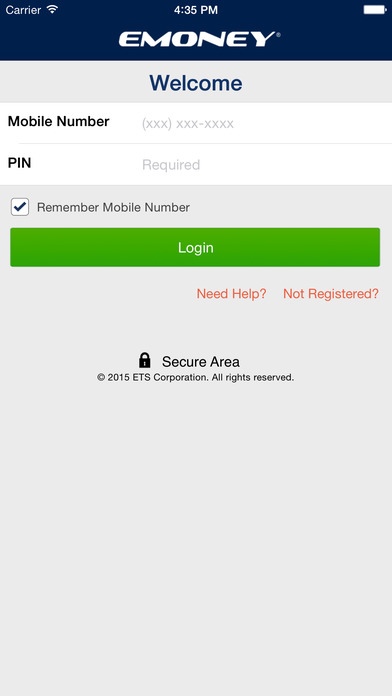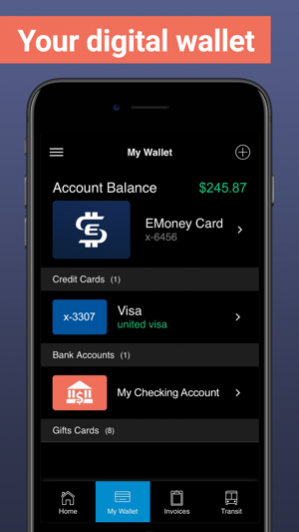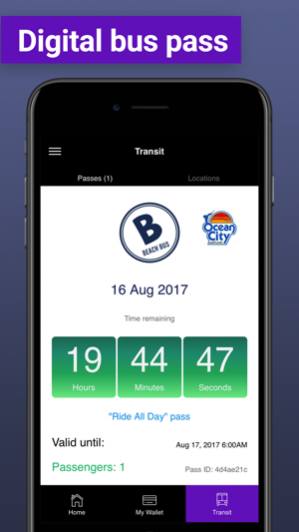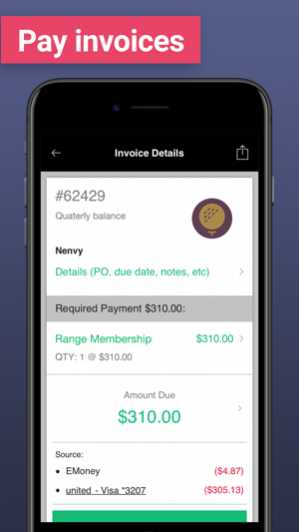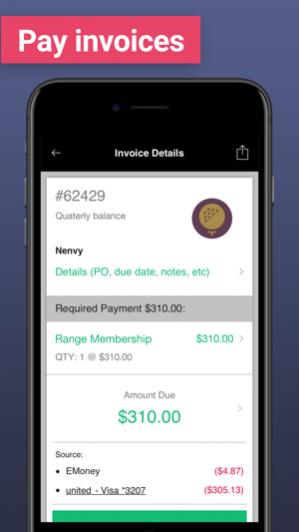EMoney 4.0.44
Continue to app
Free Version
Publisher Description
Now you can send and receive payments online or from your mobile devices with Emoney®, a digital wallet optimized for mobile living. Send money and pay bills Transfer money to Emoney® accounts using an email or mobile phone number. Funds transferred to or received from other Emoney® accounts can be used almost immediately. Emoney® makes it easy to pay bills and electronic invoices you receive from individuals and businesses as well. Receive money and manage invoices Send requests to other account holders for payment with Emoney®. Recipients can quickly satisfy payment requests and invoices once received. Pay parking fees and transit fares Your Emoney® account makes it possible to conveniently pay for metered parking fees and public transportation fares in participating locations. Key Features Digital wallet Person-to-Person (P2P) payments Person-to-Business (P2B) payments Pay bus transit fares Pay metered parking fees Accrue and redeem loyalty rewards from participating merchants Store funds from credit cards and bank accounts Mobile checkouts at participating merchant locations Developed in the USA and supported by major financial services provider, Electronic Transaction Systems Corporation Consumer Benefits Instantly send money to friends and family Transfer funds securely and safely Mobile checkouts at participating merchant locations Streamline personal bill management and payments Merchant Benefits Speed checkouts by accepting mobile payments from Emoney® account holders Retain existing customers and attract new ones with advanced consumer engagement and loyalty programs Enjoy flat discount rates with no per item charges Reduce credit card discount fees by 70% Avoid costly equipment upgrades and maintenance costs
Sep 14, 2018 Version 4.0.44 Updated login flow and performance enhancements.
About EMoney
EMoney is a free app for iOS published in the Accounting & Finance list of apps, part of Business.
The company that develops EMoney is Electronic Transaction Systems Corporation. The latest version released by its developer is 4.0.44.
To install EMoney on your iOS device, just click the green Continue To App button above to start the installation process. The app is listed on our website since 2018-09-14 and was downloaded 33 times. We have already checked if the download link is safe, however for your own protection we recommend that you scan the downloaded app with your antivirus. Your antivirus may detect the EMoney as malware if the download link is broken.
How to install EMoney on your iOS device:
- Click on the Continue To App button on our website. This will redirect you to the App Store.
- Once the EMoney is shown in the iTunes listing of your iOS device, you can start its download and installation. Tap on the GET button to the right of the app to start downloading it.
- If you are not logged-in the iOS appstore app, you'll be prompted for your your Apple ID and/or password.
- After EMoney is downloaded, you'll see an INSTALL button to the right. Tap on it to start the actual installation of the iOS app.
- Once installation is finished you can tap on the OPEN button to start it. Its icon will also be added to your device home screen.